| Before |
After |
Comments |
| The purpose of the … system is to provide… |
The … system provides… |
- ‘is to provide’ can be replaced by ‘provides’
- ‘The purpose of’ can be deleted without changing the meaning
|
| This document has been prepared to outline the … Plan |
This document outlines the … Plan |
- ‘has been prepared to outline’ can be replaced by ‘outlines’ without changing the meaning
|
| The … Coordinator has responsibility for… |
The … Coordinator is responsible for… |
- ‘is responsible for’ is more forceful than ‘has responsibility for’ and is easier to read and interpret
|
| …reviews will be conducted on a monthly basis, the frequency is borne out of the reporting requirements. |
…reviews will be conducted monthly, in line with the reporting requirements. |
- ‘on a monthly basis’ can almost always be replaced by the simpler ‘monthly’
- ‘the frequency is borne out of’ is hard to interpret and can be replaced by the easier to understand ‘in line with’
|
| The … reporting provides a summative view of performance of the project team. |
… reporting summarises the project team’s performance. |
- ‘provides a summative view of’ is hard to interpret and can be replaced by the easier to understand ‘summarises’
- ‘performance of the project team’ can be replaced by the possessive and easier to read ‘project teams’ performance’
|
| The accountability for the maintenance of the information within the register and the administration lies with the … Coordinator. |
The … Coordinator is accountable for the maintenance and administration of the information within the register. |
- This sentence is clumsy as it separates various things that should go together (maintenance/administration; accountability/lies with)
- Also, the role that’s accountable is not mentioned until the end
- By putting the role up front, then stating what that role is responsible for, you get a sentence that’s much easier to read and understand
|
| The [document] provides a summary from all relevant … studies… |
This [document] summarises all relevant … studies… |
- ‘provides a summary from’ can be replaced by the easier to understand ‘summarises’
|
| Risks are evaluated based on the following: … |
Risks are evaluated based on: … |
- ‘the following’ can almost always be deleted from the introduction to a bulleted list – if the sentence and list items read just as well without it, delete ‘the following’
|
| A dedicated jetty … is utilised for the loading of LNG… |
A dedicated jetty … is used for loading LNG… |
- ‘utilise’ (and its variations) can almost always be replaced by the simpler ‘use’
- ‘the loading of LNG’ can be replaced by ‘loading LNG’ without changing the meaning
|
| …in close proximity to… |
…close to…
…near…
(or even better, be specific about the distance – e.g. 50 m, 10 m, 300 m, 1 m) |
- ‘proximity’ is synonymous with ‘nearness’ so ‘close proximity’ is redundant. You could use ‘in proximity to’, but it is simpler to say ‘close to’ or ‘near’ – and easier for your readers to understand
- All these terms are also very fuzzy and not specific – does ‘close proximity/close to/near’ mean 10 m or 500 m? Where possible, be specific as to the distance.
|
| Thunderstorms during the summer months … |
Summer thunderstorms … |
- Summer is one of four seasons, therefore it covers three months, so ‘during the summer months’ is redundant and can be replaced by ‘summer’
|
| The major systems … are summarised below: |
The major systems … are: |
- Like ‘the following’, ‘summarised below’ can often be deleted from the introduction to a bulleted list – if the sentence and list items read just as well without it, delete ‘summarised below’
|
| An … injection system assists in the prevention of… |
An … injection system assists in preventing… |
- ‘the prevention of’ is wordy as are many ‘the … of’ constructions, and can be replaced by the ‘-ing’ version of the word; in this example, ‘preventing’
|
| … is obtained downstream …, whereby it is sent to the … facility |
… is obtained downstream …, and then sent to the … facility |
- In this sentence, ‘whereby it is’ can be replaced by the simpler ‘and then’
|
| The requirements for … are set forth in the tables below. |
Table 6-4 and Table 6-5 list the requirements for … |
- ‘are set forth’ can be replaced by ‘list’ (or its variations)
- ‘below’ should be avoided where possible and replaced with the relevant table/figure/section numbers
- Reword this sentence to make it easier to understand
|
| …this licence will be further expanded… |
…this licence will be expanded… |
- ‘further expanded’ is tautological – ‘expanded’ is sufficient
|
| Uninterruptible power supply (UPS) is provided to supply critical instrumentation circuits and other control circuits that could impact safety or continuous operation of processes in the event of a momentary loss of power. |
If there is a momentary loss of power, the uninterruptible power supply (UPS) supplies critical instrumentation circuits and other control circuits that could impact safety or continuous operation of processes. |
- ‘in the event of’ can almost always be replaced by ‘if’
- ‘is provided to supply’ can be replaced by ‘supplies’
- Shift the condition (the ‘if’ statement) to the front of the sentence as the consequence/action doesn’t apply except under that condition
|
| … have been designed to muster >50 personnel … |
… can cater for >50 people … |
- ‘personnel’ can often be replaced by ‘people’ (though not always)
- ‘have been designed to’ can be replaced by ‘can’
- As this sentence was about muster points, the use of a second ‘muster’ was redundant and was replaced with ‘cater for’
|
| In the event that the … is blocked in… |
If the … is blocked in… |
- ‘in the event that’ can almost always be replaced by ‘if’
|
| The materials of construction for the… |
The construction materials for the… |
- ‘materials of construction’ is awkward; ‘construction materials’ is easier to read and understand
|
| All detectors are located such that they are readily accessible… |
All detectors are readily accessible… |
- ‘are located such that they’ was redundant in the context of this sentence and was deleted
|
| … to reduce incident severity and risk of escalation in the event of breach of mechanical integrity. |
… to reduce incident severity and the risk of escalation if mechanical integrity is breached. |
- ‘in the event of’ can almost always be replaced by ‘if’
- ‘in the event of breach of mechanical integrity’ was replaced with ‘if mechanical integrity is breached’
|
| Unique, one-of-a-kind… |
Unique OR one-of-a-kind but NOT both |
- ‘unique, one-of-a-kind’ is tautological – ‘unique’ is sufficient
|
| … in order to… |
… to … |
- ‘in order to’ can often be replaced by ‘to’ (though not always). If the meaning doesn’t change with ‘in order to’ replaced by ‘to’, then delete it.
|




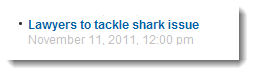 Over to you….
Over to you….

