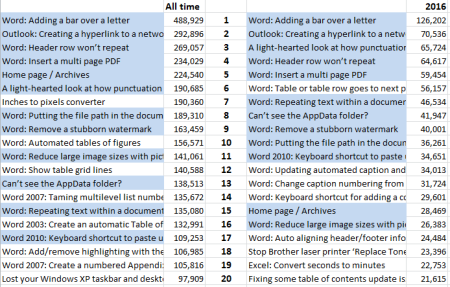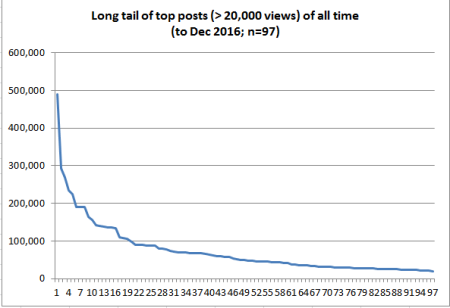Something went askew with my Outlook — I only had a title bar when minimized, so had to maximize the window to see my emails. And instead of getting a list of emails with a preview of each in the lower part of the screen as I clicked on each one, I could only get the list of emails OR the current email fully displayed, not how I had it before. I don’t know what happened or why, but I was able to solve both issues with a bit of Googling.
Resize the Outlook window
I could maximize the window fully, but when I restored the window size it went to just a title bar. I could drag a handle to make the title bar wider or narrower, but I couldn’t pull down the corners to display the window.
Solution: Drag the title bar to either the right or left edge of the window. You get a ghost outline of the new window dimensions, so release the mouse. You should now have a workable window you can resize to your requirements.
Restore the Preview pane
No matter what I set in Outlook’s View tab > Reading Pane settings, I could only get either ALL my emails listed (with the unread ones showing about 3 lines of the email) , or get a single email listed with the details of the sender in the lower half of the window. My usual way of viewing emails is a single line list on the right (whether read or not; #1 in the screenshot below), a preview of the email in the middle part of the screen (#2), and the sender’s details and other communications in the lower part of the screen (#3). No matter what I set, I couldn’t get my usual view back.
I found the solution that worked for me here: http://community.spiceworks.com/topic/198544-outlook-reading-pane-turns-off-each-time-outlook-is-closed
In case this webpage ever goes missing, here’s what to do:
- Close Outlook.
- From the Start button (I’m using Windows 7, so vary this for the version of Windows you’re running), type Run then click the Run program.
- In the Open field on the Run dialog box, type outlook.exe /cleanviews (Note: there’s a space after exe but no other spaces).
- Click OK.
- If this works for you as it did for me, Outlook should reopen with your preview pane back as it was. Adjust the heights of the preview pane elements to suit.